How to choose a Monitor | Monitor Price in Nepal 2026
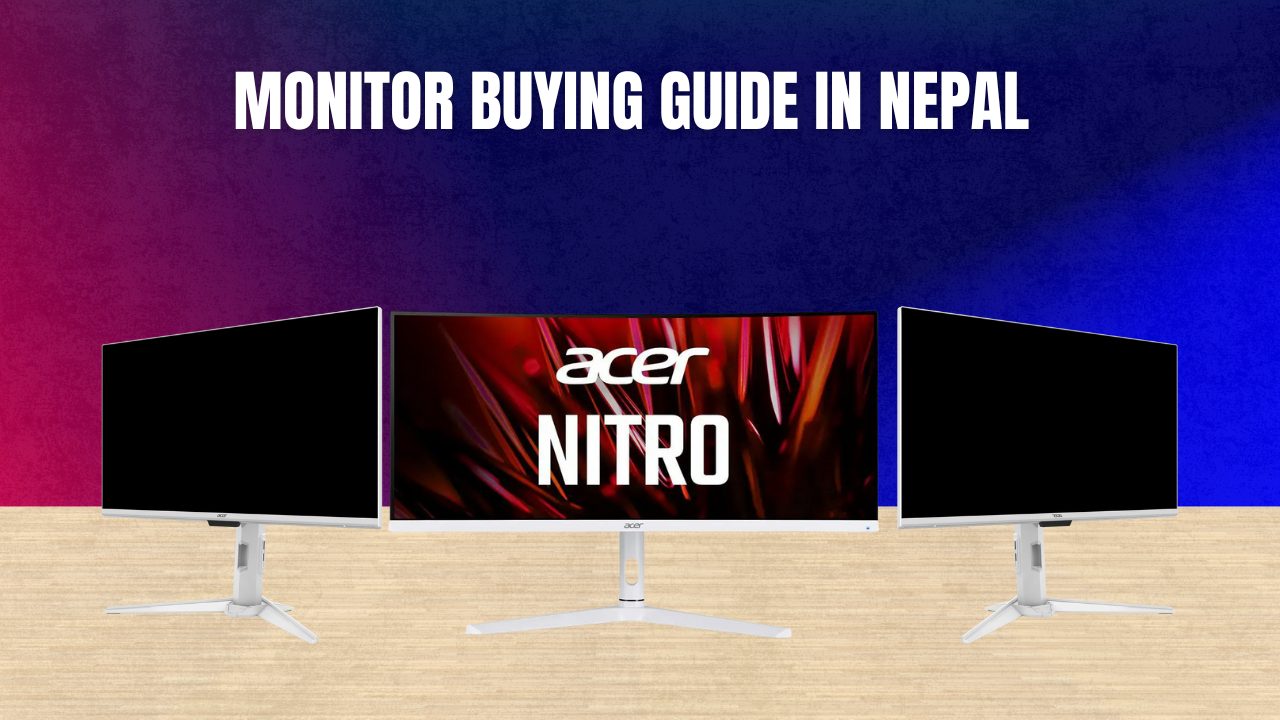
Choosing the right monitor is like picking the right screen for your work or play—it should match your needs, fit your space, and show clear visuals. Monitors today are more than just extra screens. They’ve become an essential part of productivity, online classes, entertainment, and gaming. Whether you’re a student, an office worker, or a gamer, choosing wisely can make your daily experience much better and also help you understand the monitor price in Nepal market more clearly.
This monitor buying guide explains the key parts of a monitor and helps you understand how to buy a monitor in Nepal. It also gives you a clear idea of the computer monitor market in Nepal, where to check updated 24 inch monitor price in Nepal, and where to find authorized LED monitors at the right price.
Quick tip: There are many monitors with different sizes, features, and performance levels. Before buying, decide how you will use the monitor and your available budget. This applies whether you’re checking computer monitor price in Nepal, HP monitor price in Nepal, or LED monitor models from other brands.
1. Understand Your Usage
Before checking screen size, resolution, or technical features, decide how you will use the monitor. Your usage naturally defines what type of monitor you need and helps you navigate the wide range of LED monitor price in Nepal options.
Casual Use:
For browsing, watching videos, or simple tasks, you don’t need advanced features. A 22–24 inch Full HD monitor works perfectly and is usually the most affordable choice. If you’re specifically comparing 24 inch monitor price in Nepal, this category has the best value.
Office or Professional Use:
For programming, spreadsheets, content writing, or digital marketing, a 24–27 inch QHD monitor is ideal. You get sharper clarity and more workspace.
Creative Professionals:
Graphic designers, photo editors, and video editors should look for IPS panels with QHD or 4K resolution. A 27–32 inch screen gives enough space for accurate colors and detailed visuals.
Gaming:
Gamers should focus on high refresh rates and fast response times. Look for at least 144Hz and 1–5ms. Features like FreeSync/G-Sync help prevent screen tearing. Gaming monitors have their own pricing trends within Nepal’s monitor market, so comparing computer monitor price in Nepal is important to find the best fit.
Entertainment:
For movies or streaming, VA panels with better contrast, 27 inches or more, and wider viewing angles work best.
2. Screen Size and Resolution
Screen Size:
Monitors come in many sizes, from 19 inches to 49 inches or more. Larger monitors offer better multitasking but need more desk space.
22–24 inches: Best for casual use and budget-friendly categories (great when comparing 24 inch monitor price in Nepal).
25–27 inches: Perfect for professionals and creators.
28–32 inches: Suitable for gamers, editors, or multimedia users.
34 inches and above (ultra-wide): Ideal for immersive tasks and multitasking.
Resolution:
Resolution affects sharpness and clarity.
HD (1366×768): Outdated
Full HD (1920×1080): Standard and most common in the LED monitor price in Nepal segment
QHD (2560×1440): Sharper visuals, ideal for office and gaming
4K UHD (3840×2160): Best for professionals and high-end gaming setups
3. Panel Types
Panel type affects color quality, viewing angles, and speed.
IPS: Best color accuracy and viewing angles. Popular among professionals.
TN: Cheapest and fastest response. Good for competitive gaming but weaker colors.
VA: Great contrast and deep blacks. Good for movies and general use.
4. HDR (High Dynamic Range)
HDR improves contrast, brightness, and color. Not all HDR is equal:
HDR10: Basic standard
DisplayHDR 400/600/1000: Higher numbers offer better brightness
If you watch HDR content or game a lot, get a monitor with proper HDR certification.
5. Refresh Rate and Response Time
Important for gaming and smoothness:
Refresh Rate
60Hz: Standard
75Hz–165Hz: Good for modern gaming
240Hz+: For esports gamers
Response Time
1–5 ms: Ideal for gaming
6–8 ms: Good for regular use
6. Bezel Size
Thin bezels look modern and reduce interruptions during multi-monitor setups.
7. Connectivity Ports
Check for enough ports:
HDMI
DisplayPort
USB-C
Audio jack
More ports = more flexibility.
8. Built-in Speakers
Convenient but not very powerful. Good enough for basic sound; otherwise, choose external speakers.
9. Eye Comfort Features
If you work long hours:
Flicker-Free Technology
Low Blue Light Mode
TÜV Certification
These features reduce eye strain.
10. Budget and Price in Nepal
The monitor price in Nepal varies based on size, brand, and features:
Entry-level (NPR 14,000–24,000): Best for basic use. Most popular range for LED monitors and the typical 24 inch monitor price in Nepal segment.
Mid-range (NPR 25,000–50,000): Ideal for professionals and gamers.
High-end (NPR 60,000+): Best for editors, high-refresh gaming, or 4K quality.
Always buy from authorized stores—especially if you’re comparing major brands like HP, as HP monitor price in Nepal varies between authorized and grey market units. Warranty matters.
Common Monitor Brands Available in Nepal
Dell Monitor: A Reliable brand for business and productivity. Their monitors are known for durability and good build quality. Dell’s UltraSharp series offers excellent color accuracy for professionals.
Acer Monitor: Affordable with strong feature sets. Acer has a range of entry-level to high-end gaming and editing monitors.
MSI Monitor: Best known for gaming monitors with high refresh rates, RGB lighting, and sharp designs. MSI’s Optix series supports adaptive sync and is popular among streamers.
Lenovo Monitor: Offers business-grade monitors with a clean design. They are ideal for office and multitasking use. ThinkVision series balances quality with price.
Other Factors to Consider Before Buying a Monitor in Nepal
Be careful when buying a monitor in Nepal. Many sellers offer different models, but not all are genuine. Some monitors may be refurbished or come through the grey market, which means they are not imported through authorized channels. These products may look new, but they can lack official warranty, service support, or even original parts. Many Reddit users and online forums have reported cases where monitors sold at low prices were found to be used, repaired, or lacking genuine manufacturer support. These posts often mention issues like missing warranties, screen defects, or mismatched serial numbers. Always double-check before buying.
Refurbished and Grey Channel Monitors
Refurbished monitors are previously used products that have been repaired, restored, or repackaged. Grey channel monitors, on the other hand, are imported unofficially and may not follow proper quality checks. They sometimes look tempting because of their low pricing, especially when comparing the general monitor price in Nepal or the typical 24 inch monitor price in Nepal, but they often come with hidden risks.
To avoid problems, always buy from authorized sellers. This ensures you get original monitors—whether it’s an LED monitor, an HP monitor, or any other brand—with full manufacturer support, cleaner performance, and genuine warranty coverage.
What to Check Before Buying a Monitor
1. Price Comparison
Authorized monitors may have a slightly higher cost, but they include sealed packaging, official warranty, and proper brand support. If you see a monitor priced much lower than the usual computer monitor price in Nepal, it may be refurbished, used, or imported through unofficial channels. These cheaper options often lack warranty and can have internal or display-related issues. Always compare prices across trusted stores before deciding.
2. Packaging
Original LED monitors and branded models like HP come in sealed boxes with proper branding, labels, and accessories. The packaging includes model number, serial number stickers, manuals, cables, and the stand.
Refurbished or grey channel monitors often come in unsealed, plain, or reused boxes, sometimes missing cables or accessories. If the box looks tampered with or not original, it’s a red flag.
3. Serial Number
Every genuine monitor has a unique serial number printed both on the box and the back of the unit. You can verify this serial number on the manufacturer’s website—helpful for confirming warranty status on brands like HP when checking HP monitor price in Nepal options.
If the serial number is scratched off, altered, or does not match, the product is likely not authentic.
4. Warranty
Authorized monitors come with a 1–3 year official manufacturer warranty that covers repairs or replacement. Refurbished or grey channel units usually offer no warranty or only a short in-store warranty without any brand support.
Always ask for a VAT bill, warranty card, or proof of purchase—especially when comparing the LED monitor price in Nepal market, where warranty differences really matter.
5. Screen and Ports
Before buying, carefully inspect the display for dead pixels, scratches, brightness issues, or color inconsistency. Test all ports such as HDMI, DisplayPort, USB-C, and audio jacks. Faulty ports and screen defects are common problems in refurbished monitors, which is why authorized products—although slightly higher in monitor price in Nepal—offer much better reliability.
Conclusion
Buying a monitor is a long-term investment, and making the right choice depends on how you use your system, whether for work, gaming, editing, or entertainment. Always match the monitor’s specifications, like resolution, screen size, panel type, and refresh rate, with your specific needs.
Still unsure which monitor suits you best? At Online IT, our experienced professionals will guide you based on your requirements, usage habits, and budget. We offer a wide range of monitors from trusted brands, and we are authorized sellers, ensuring you get genuine products with proper warranty and after-sales service. Avoid unreliable sources. Buy from trusted stores with a warranty.
FAQs
What is the best monitor size for work?
A 24 to 27-inch monitor is ideal for office use. It balances screen space and desk fit, allowing you to multitask easily without eye strain.
Is a 4K monitor necessary for photo or video editing?
Yes, for high-quality editing, a 4K monitor displays more detail and better color accuracy. It helps with precision when editing images or timelines.
How important is refresh rate for non-gamers?
For basic use, 60Hz is fine. A higher refresh rate, like 75Hz, can still make mouse movement and scrolling feel smoother, but it’s not essential.
Are curved monitors worth it?
Curved monitors give an immersive feel and reduce distortion at the edges. They’re great for gaming and productivity, especially ultra-wide ones.
Can I use a TV as a computer monitor?
Yes, but TVs usually have higher input lag and lower refresh rates. A dedicated monitor is better for reading text, working, and fast tasks.
What should I check before buying a second-hand monitor?
Check for dead pixels, discoloration, scratches, port function, and backlight bleeding. Always ask for the original bill and test before buying.



