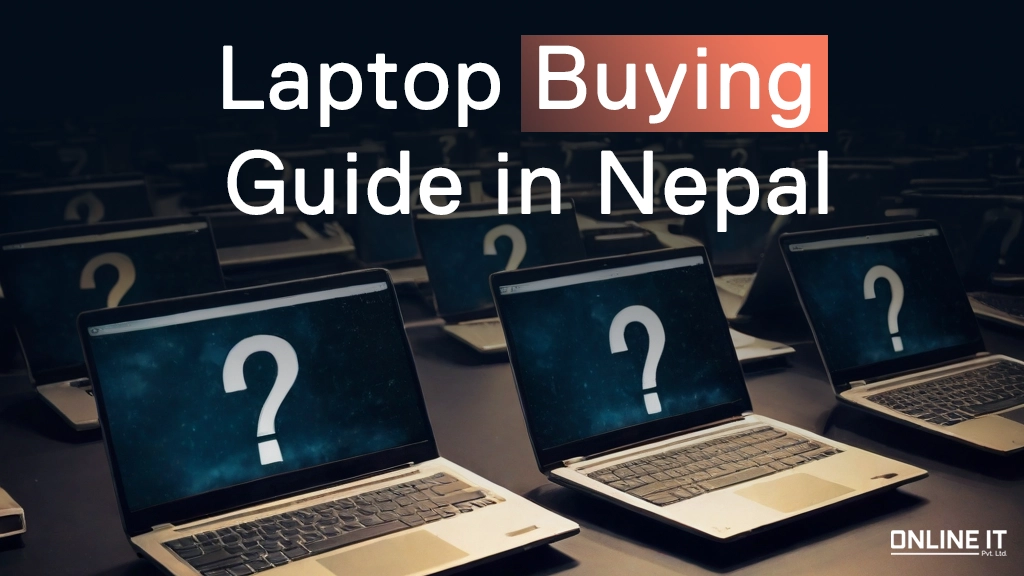Choosing the right laptop is like finding the perfect pair of shoes: it should fit you well, look nice, and do what you need. Today, laptops aren’t just for fun—they are important and necessary for many people. Maybe you’re a student doing schoolwork, a worker using a computer from home, or someone who loves playing games. The right laptop will help you do all these things better. This guide will make it easy to understand the different parts of a laptop and help you how to buy a laptop in Nepal. This guide will also help you understand the Nepali laptop market and choose the right place to buy authorized laptops in Nepal at the best prices.
Quick tip: There are many laptops available, each with its own (specifications and features) or let’s say pros and cons. When buying a laptop, be clear about the purpose and your budget.
Understanding Your Needs: Assessing Your Usage
Before reviewing a laptop’s detailed technical specs, take a moment to assess how you’ll be using it.
- Casual Use: If you’re mostly browsing the web, streaming videos, live shows, or writing documents, you don’t need anything too fancy or expensive.
- Professional Use: A laptop with a powerful CPU and ample RAM is ideal for coding, graphic design, or data analysis. These specs make it easier to work more efficiently and avoid slowdowns.
- Gaming and Multimedia: Gamers and video editors should look for high-end graphics cards and superior display quality. High-end graphics cards and a quality display make games look smoother and videos more detailed, giving a better overall experience. These features are important for handling heavy graphics and ensuring clear, vibrant visuals. With these specs, games run without lag, and video editing is faster and more accurate.
Now after making sure why you need the laptop the next step will be:
Determining Your Budget
Your budget plays a crucial role in your options. Laptop price in Nepal can range from a few thousand to several lakhs. Setting a proper budget helps narrow down choices and prevent overspending while still meeting your needs. In the Nepali market, there are various sellers who are selling laptops that are refurbished or imported from the gray market which often look quite cheap but in the long term, laptops might not perform well.
Key Specifications to Know Before Buying a Laptop
Understanding technical specifications can seem confusing at first, but it’s essential. Let’s break them down so it will be easy for you.
Processor (CPU)
The CPU is your laptop’s brain whose main job is to follow instructions and carry out tasks that make your computer work. Look for models with the latest generation of Intel Core or AMD Ryzen processors, as these will likely provide the best performance.
For example: If your budget is low, you can go with the Intel Core i5-1030Y or AMD Ryzen 3 5300U processors.
If your budget is mid-range, you can go with the Intel Core i7-1065G7 or AMD Ryzen 5 5600X processors.
If your budget is high, then you can go with the Intel Core i7-12700K/Intel Core i9-13980HX or AMD Ryzen 9 5980HX/AMD Ryzen Threadripper 3990X processors.
RAM
RAM is a desk for the processor to work on. As we discussed earlier, the processor is the brain of a computer, and for it to work it needs a lot of different data. And, those data are stored on RAM for easier access, just placing stuff on the desk. Random Access Memory (RAM) is crucial for multitasking. For casual use, 4GB might be sufficient, but 8GB is the sweet spot for most users. Gamers and professionals should consider 16GB or more. While choosing the RAM it comes with the various types which are DDR version of RAM (i.e. Double Data Rate) which refers to the higher the type of RAM the higher the efficiency. For example, DDR3, DDR4, and DDR5 -is the latest type of all time till 2025.
To learn more about RAM, Read Ram Choosing Guide for full information.
Storage Types
Storage can be known as the shelf of the laptops. Storage can be more familiar to all of you because while you are buying a mobile phone you are more concerned with the storage types of the device whether it is 128GB or 256GB etc. So, you know that the higher the number the higher the storage capacity.
There are two types of storage in the laptop. They are:
- HDD vs. SSD: Solid State Drives (SSDs) are lightning-fast and ideal for quick boot times and file access. Hard Disk Drives (HDDs) offer more storage at a lower price, but they are slower. If you can swing it, go for an SSD.
After understanding those two terms now you can go with the SSD which is faster compared to the HDD.
Graphics Card
A graphics card, also known as a GPU (Graphics Processing Unit), is a component in a computer that handles visuals and graphics. Its main job is to quickly process and display images, videos, and animations on your screen. A dedicated graphics card is essential for gaming and video editing. If you plan on doing either, better not compromise on this component!
While looking towards the graphic card you can look up the NVIDIA graphic cards, which have all kinds of graphics cards from entry-level to the high level. For example :
Geforce MX: This series is a low powered series which are designed to play HD videos properly. Such as: MX110, MX230, MX550.
Geforce RTX: This series is dedicated to the gaming aspect. To understand it in an easier way you can look towards the 4000 series which is the latest series of graphic cards which includes various offerings that starts at 4050 and goes up to 4060,4070, 4080 & 4090.
Note: If you don’t have the budget for extra graphic cards there are some laptops that come with inbuilt graphic cards which contain their own VRAM. For example: Dell Inspiron 15 3000, HP Pavilion 14.
Display Quality
Look for a Full HD display (1920×1080) for crisp images. If you’re into photography or video, consider a higher resolution and color accuracy. The display should at least have FHD resolution. Next is the refresh rate of the screen, which by default is 60Hz. Anything above that is really good. It adds to the smoothness of the screen resulting in a better experience. If you are looking for a gaming laptop then having a screen with a refresh rate of 165Hz or more will be the best.
To learn more about display quality, Go through: Guide to choose the perfect Laptop screen type for full information.
Battery Life
Consider how long you need your laptop to last on a single charge. A good laptop should offer at least 6-8 hours of battery life for daily tasks.
Operating Systems
The operating system (OS) can greatly influence your experience.
- Windows: It is one of the most commonly used OS in the World. It is versatile and compatible with most software, making it a popular choice. Windows gives us a user-friendly interface.
- macOS: If you’re deeply integrated into the Apple ecosystem or rely heavily on design software, macOS might be the way to go. It gives you the best security and performance too.
- Chrome OS: Perfect for those who primarily use web-based applications, Chrome OS laptops are generally more affordable. It is lightweight and fast too.
- Linux: For tech-savvy users who want customization, Linux can be a great choice if you don’t mind a steeper learning curve. Linux provides you with strong security and large community support.
Choosing the Right Size and Form Factor
Laptops vs. Ultrabooks vs. 2-in-1s
- Laptops: Generally more powerful with larger screens.
- Ultrabooks: Slimmer, portable, and often stylish, but may come with fewer ports.
- 2-in-1s: Flexible devices that can transition from a laptop to a tablet. Great for those who want versatility.
- Screen Size Considerations
Screens typically range from 11 inches to 17 inches. A smaller screen makes for a more portable device, while larger screens tend to offer better viewing experiences. Now, what you must realize is that the bigger the size of the screen, the bigger and heavier your laptop is.
Additional Features to Consider
- Port Selection: Check for necessary ports such as USB-C, HDMI, and SD card slot. Make sure your laptop can accommodate all needed peripherals.
- Keyboard and Touchpad Quality: Typing comfort is crucial, so test out the keyboard if possible. The touchpad should also be responsive and accurate.
- Weight and Portability: If you plan to travel or commute with your laptop, weight matters. Look for lightweight models if portability is a concern.
- Build Quality and Design: This is about personal preference and durability. Look for a sturdy build, especially if you tend to be a bit rough on your devices.
- Connectivity: Make sure there is connectivity of the Wi-Fi band and Bluetooth band through which you can access the internet connection and improve connectivity with a Bluetooth-enabled device.
Popular Brands Overview
Brands like Dell, Apple, Lenovo, and ASUS have strong reputations, but it’s wise to read reviews about specific models. You can buy laptops from authorized sellers through their official website. For more options and details, visit their product page at this link.
Warranty and Support Factors
Check the warranty length and what it covers. Excellent customer support can save you a lot of headaches down the line.
More factors to look up to before buying a laptop or computer in Nepal.
Be aware of refurbished laptops and grey channel laptops while buying in Nepal
There are many laptop sellers in Nepal, but only a few sell genuine and authorized laptops. Some sellers offer cheaper, refurbished, or grey-market laptops, but these usually don’t come with proper warranties or customer service. Always check the brand’s reputation, confirm warranty details, and be careful if the price seems too low. Buying from trusted sources gives you peace of mind and ensures you have support if something goes wrong.
- Price Comparison : Authorized sellers sell genuine laptops with the warranty and packaging while resellers may offer cheaper prices which can be refurbished or unauthorized products.
- Packaging : Make sure that box is properly sealed and packed refurbished laptops may have unsealed or plain packaging.
- Serial Number : Verify the serial number and verify it on manufactures website to check warranty.
- Warranty : Authorized laptops come with full manufacturer warranty, refurbished may have no warranty or shorter warranty.
- Storage : Use tools to check for abnormal wear on SSD/HDD, indicating previous use.
Confused about whether a laptop is refurbished or not?
Quick Tip: Still unsure about which laptop to buy? Contact us, and our team will help you match your needs and budget, making it easier to choose the right laptop.
Conclusion
Choosing the right laptop can feel confusing with so many options. But if you know what you need, you’ll find the right one. Think about what’s most important to you, like being easy to carry, fast, or powerful. A good choice will give you a laptop that works well now and in the future.
FAQs
What is the best laptop for students?
A lightweight laptop with good battery life and a decent processor, like the ASUS Chromebook or a MacBook Air, is best laptop for students.
How much RAM do I need for basic tasks?
For basic tasks, 8GB of RAM will be suitable and ensure smooth performance.
Is it worth buying a gaming laptop?
If you play resource-intensive games, ensure you balance your budget against performance needs.
What is the average lifespan of a laptop?
Typically, a well-maintained laptop lasts around 3-5 years.
Should I buy a laptop or a desktop?
If portability is important, go for a laptop. Desktops tend to offer better performance for the price if you don’t need to move your device around.
Is it a good idea to buy a refurbished laptop in Nepal?
If you’re on a tight budget and only need a laptop for basic tasks, a refurbished one can be a good option. Otherwise, it’s worth adding a bit more to buy an authorized new model.
Which brand of laptops is best in Nepal?
The best laptop brands in Nepal are: HP, Dell, Lenovo, Asus, Acer, and Apple which are popular in Nepal for their reliability, performance, and range of options.