Gaming Laptop Buying Guide in Nepal: Everything You Need to Know
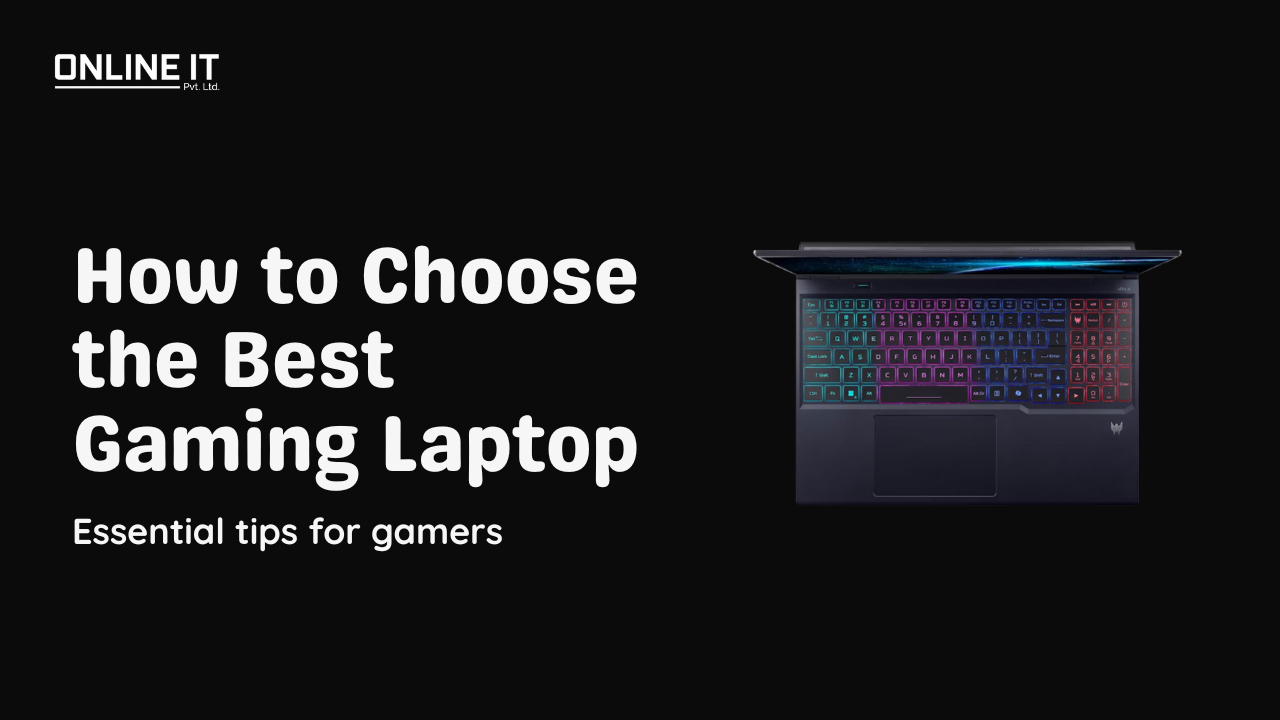
Thinking about getting a laptop for gaming, but feel lost in all the choices? You’re not the only one. Walk into a store or scroll online, and you’ll see laptops with flashy names, RGB lights, and long spec lists that don’t make sense. Some promise smooth gameplay, some brag about battery life, and others try to catch your eye with cool designs.
Here’s the deal: the right gaming laptop depends on how you plan to use it—casual gaming, esports, or big AAA games—and how much you want to spend. Once you know what matters, picking one gets simple.
In this guide, we’ll cover the key stuff: graphics cards, processors, RAM, storage, displays, cooling, and extra features. We’ll also compare laptops with desktops so you can figure out which works best for you. By the end, you’ll know exactly what to check before buying your next gaming laptop in Nepal.
Quick Verdict: How to Pick a Gaming Laptop
Choosing the right gaming laptop depends on the type of games you play and your budget. For AAA games like Cyberpunk, Assassin’s Creed, or Elden Ring, you need a laptop with an RTX 3060 or higher GPU and an Intel i7 or Ryzen 7 CPU. This combination ensures smooth graphics, fast load times, and stable FPS during demanding gameplay.
Example: Acer Nitro Lite 16 (Intel i7 12th Gen, RTX 4050, 16GB RAM, 512GB SSD) – Rs. 153,000
For esports titles such as Valorant, CS: GO, or Fortnite, an RTX 3050 GPU with 16GB of RAM is sufficient. You can enjoy high FPS and responsive gameplay without having to max out every setting.
Example: Asus TUF Gaming A15 (Ryzen 7 6800H, RTX 3050ti, 8GB RAM, 512GB SSD) – Rs. 135,000
If you are looking for a budget gaming laptop under 1.5 lakh, prioritize a strong CPU and sufficient RAM. Even with a mid-range GPU, most modern games will run well, making it a practical option for casual gamers or students.
Example: HP Victus 15 (Intel i5 13th Gen, RTX 3050, 8GB RAM, 512GB SSD) – Rs. 110,000
Pro tip: Focus on specifications rather than flashy designs or RGB lighting. A laptop with the right hardware will deliver better long-term performance and a more enjoyable gaming experience.
Why Specs Matter in Gaming Laptops
A gaming laptop is built for performance. Each part affects how well it can run games, handle tasks, and stay reliable over time.
Let’s break these down one by one.
Graphics Card (GPU): what matters and how to choose
The GPU is the heart of a gaming laptop—it renders worlds, drives frame rates, and keeps battles smooth when things get intense. Pick it based on the games played and the target resolution/refresh rate.
- Entry/casual gaming (1080p, medium): NVIDIA GTX 1650 or RTX 3050 handles lighter titles like FIFA, Valorant, and Minecraft reliably.
- Mid‑range (1080p high or 1440p medium): NVIDIA RTX 3060/3070 or AMD Radeon RX 6600 deliver strong performance in modern games with high settings.
- High‑end/AAA (1440p high–ultra, 4K capable): NVIDIA RTX 4070/4080/4090 or AMD Radeon 7000 series are ideal for demanding titles like Cyberpunk 2077 and Elden Ring at high frame rates.
Why it matters
A stronger GPU means smoother Call of Duty firefights, sharper textures, and stutter‑free cutscenes. Underpowered graphics lead to lower FPS, blurry visuals, and inconsistent performance.
Quick tip
Choose a GPU with at least 4GB VRAM; 6GB or more is better for modern textures and future game updates. Also, check the laptop’s GPU TGP (power limit) and cooling—two laptops with the same GPU can perform differently based on thermal design.
Processor (CPU): what it does and how to choose
If the GPU draws the graphics, the CPU runs the show—AI, physics, game logic, background apps, and system responsiveness. A balanced CPU keeps gameplay smooth while multitasking.
- Budget to mid-range: Intel Core i5 or AMD Ryzen 5 are reliable picks for esports and most modern games at medium–high settings.
- High performance: Intel Core i7/i9 or AMD Ryzen 7/9 provide extra headroom for streaming, recording, and heavy multitasking alongside gaming.
Why it matters
A stronger CPU cuts load times, reduces stutter in busy open‑world scenes, and lets gaming continue smoothly even with Spotify, Discord, and Chrome open.
Quick tips
- Aim for at least 6 performance-oriented cores for modern titles.
- Prefer newer generations for better per-core performance and power efficiency.
- Pair the CPU with dual-channel RAM and a capable cooling profile to avoid throttling.
RAM: how much you need and what to look for
RAM is your laptop’s short‑term memory—the more you have (and the faster it is), the smoother games and multitasking feel.
Recommended capacity
- 8GB: Bare minimum; expect slowdowns in newer AAA titles.
- 16GB: Sweet spot for gaming and everyday use.
- 32GB+: Best for heavy gamers, streamers, video editors, and 3D work.
Speed and type
- DDR5 (4800MHz+): Faster and more future‑ready; better for high‑fps gaming and large textures.
- DDR4 (3200MHz+): Still solid and budget‑friendly.
Real-world takeaway
With 16GB, it’s comfortable to play, chat on Discord, and stream music without hiccups. With only 8GB, performance can dip when multiple apps or big open‑world games are running.
Quick tips
- Choose dual‑channel (2 sticks) for higher bandwidth and smoother frame times.
- Check upgradeability: some laptops have soldered RAM; if so, pick 16GB or 32GB at purchase.
- Match RAM speed to what the CPU/platform supports to avoid bottlenecks.
Storage: what to choose and how much you need
Modern games are huge—single titles can exceed 100GB—so fast, ample storage is essential for a smooth experience.
SSD vs HDD
- SSD (NVMe): Must-have for quick boots, fast game loads, and snappy app performance.
- HDD: Slower but useful for bulk media, older games, and archives.
Recommended capacities
- 512GB SSD: Practical minimum for a few big games plus Windows/apps.
- 1TB SSD: Better balance if rotating through several AAA titles.
- Hybrid setups: SSD for OS/games + optional HDD for mass storage (where available).
What to look for
- NVMe PCIe Gen4 drives for faster load times and asset streaming.
- Two M.2 slots (or easy-access bay) if planning future upgrades.
- Keep 10–20% free space to maintain SSD performance and longevity.
Real-world takeaway
With an NVMe SSD, the laptop boots in seconds and games load quickly—no long waits between levels or matches.
Display: what to prioritize for smooth, sharp gameplay
The screen shapes both how games look and how they feel, so prioritize resolution, refresh rate, and response time together.
Resolution
- 1080p (Full HD): Minimum for gaming laptops; best for high FPS on mid-range GPUs.
- QHD (1440p): Sharper visuals and a sweet spot for modern GPUs; great balance of clarity and performance.
- 4K: Stunning detail but demanding—best paired with high-end GPUs and single‑player/visual-first titles.
Refresh rate
- 120Hz: Solid improvement over 60Hz for smoother motion.
- 144Hz–165Hz: Ideal baseline for competitive play; noticeably smoother aiming and tracking.
- 240Hz+: For esports enthusiasts chasing maximum responsiveness.
Response time
Lower is better to reduce motion blur and input latency—especially important in fast shooters and racing games.
Real‑world takeaway
In Valorant and similar esports titles, a 144Hz or higher panel makes aiming feel more precise and fluid. For story-driven games, a QHD display adds crisp detail and deeper immersion without the heavy performance hit of 4K. If possible, pair QHD with 144–165Hz for the best all-around experience.
Cooling: keep performance steady and temps under control
Heat is the enemy of sustained FPS. Without solid cooling, laptops throttle, fans spike, and frame rates dip during longer sessions.
What to look for
- Dual or triple fans with wide intake/exhaust vents for strong airflow.
- Multiple heat pipes or a vapor chamber to spread heat from CPU/GPU efficiently.
- High-quality thermal compound (or liquid metal on premium models) for better heat transfer.
- Well‑designed chassis airflow and dust filters to maintain performance over time.
Real-world benefits
- Consistent FPS in long play sessions without thermal throttling.
- Quieter operation when profiles are tuned (Performance, Balanced, Silent).
- Cooler WASD area and palm rest for comfort during extended gaming.
Quick tips
- Expect 5–15% performance swing between Silent/Balanced/Performance modes—use the right profile for the game.
- Elevate the rear slightly or use a cooling pad to improve intake airflow.
- Keep vents clear and clean dust regularly; repaste/servicing can restore lost performance on older units.
Extra Features to Check
Beyond core specs, several extra features can improve your gaming experience.
Connectivity: Look for Wi-Fi 6 because it offers faster, more stable online connections. This reduces lag in multiplayer games. USB-C and HDMI ports matter because they let you easily connect monitors, external drives, or controllers, making your setup more versatile.
Keyboard: Gaming keyboards affect responsiveness. Anti-ghosting and n-key rollover prevent missed or conflicting key presses, which is crucial in fast-paced games. RGB lighting isn’t just cosmetic—it helps you see keys in dim environments, improving accuracy.
Audio: Good sound helps you react faster. Technologies like Dolby Atmos or Hi-Res Audio deliver clear, directional audio so you can hear footsteps, gunfire, or environmental cues, giving you an edge in competitive games.
Build quality: A strong metal chassis lasts longer than plastic and handles everyday wear better. This matters if you move your laptop around often or use it heavily.
Battery: Gaming laptops use a lot of power. A 60Wh or higher battery with fast charging ensures you can play or work without constantly searching for an outlet.
Upgradability: Being able to upgrade RAM or SSD later keeps your laptop relevant longer. It lets you handle bigger games, multitask better, or add storage without buying a new machine.
Each of these features improves usability, comfort, or longevity, even if they don’t directly boost frame rates.
Gaming Laptop vs Gaming PC: Which Is Better in Nepal?
Gaming laptops are all-in-one, portable machines—perfect for students, travelers, hostel living, or anyone short on desk space. Open, play, and go. Modern models with DDR5 RAM feel notably snappier for multitasking and game loads. The trade-offs: laptops typically cost more rupee-for-rupee than desktops, run hotter in long sessions, and offer limited upgrades (often only SSD/RAM on select models).
Gaming PCs deliver more raw performance, better cooling, and easier upgrades. Swapping in faster GPUs, adding more DDR5 RAM, or increasing storage is straightforward—and usually cheaper over time. If chasing maximum FPS, 1440p/4K visuals, or a longer upgrade path, a desktop wins.
Who should choose what
Choose a gaming laptop
Need portability and space-saving convenience, quick setup for classes or travel, or a balanced rig under budget caps—there are capable gaming laptops under 1 lakh in Nepal for esports and casual titles.
Choose a gaming PC
Want the best performance per rupee, quieter thermals, easy upgrades, and a system that scales with future games.
Brand and pricing context in Nepal
Popular laptop options include Lenovo, Acer, ASUS, and HP, with DDR5 RAM configurations becoming standard in mid-range and above. If shopping by budget (e.g., laptops under 1 lakh), prioritize a modern CPU, at least 16GB DDR5 where possible, and a 120–144Hz display for smoother gameplay.
Prices in Nepal vary by GPU tier, DDR5 RAM capacity, and storage. When comparing “price in Nepal” across retailers, factor in warranty, after-sales support, and authorized sourcing to avoid grey-market risks.
Bottom line
Need mobility first? A gaming laptop is a good laptop choice—especially with DDR5 RAM and a mid-tier GPU.
Want the best value and longevity? A gaming PC offers superior performance, quieter operation, and the flexibility to upgrade over time.
Extra Tips for Buying a Gaming Laptop in Nepal
Buying a gaming laptop in Nepal isn’t just about raw specs. You also need to watch out for refurbished or grey-market gaming laptops. Some shops sell cheaper options, but these may not include proper warranties or reliable customer support.
What to Check Before Buying
Authorized vs. Grey Market: Always check if the seller is authorized. Genuine gaming laptops come with a full manufacturer’s warranty and official packaging. Cheaper resellers may sell refurbished or grey-market laptops, which can be risky.
Packaging: Make sure the box is sealed with the original branding. Refurbished laptops may come in plain or unsealed boxes.
Serial Number: Verify the serial number on the manufacturer’s website to confirm authenticity and warranty.
Warranty: Gaming laptops from authorized sellers get a full warranty. Refurbished laptops might have no warranty or a limited one.
Storage & Condition: Use software tools to check SSD/HDD health. Gaming laptops with previous use may have wear that affects performance.
Price Comparison: Compare prices across authorized stores. Cheaper doesn’t always mean better, especially for high-performance gaming laptops.
Quick Tip: Unsure which gaming laptop fits your needs and budget? Contact us, and we’ll help you find the best gaming laptop in Nepal.
Conclusion: Make the Right Choice
Buying a gaming laptop isn’t just about picking the flashiest model. It’s about choosing the right combination of specs to match your gaming needs. Together, these components determine how enjoyable and future-proof your laptop will be.
Gaming laptops are an investment, so it’s important to buy from a trusted retailer that sells genuine products, offers warranties, and provides reliable after-sales support. Researching reviews, checking specifications carefully, and comparing options will help you get the best laptop for your needs.
Whether you are a casual gamer or a hardcore enthusiast, understanding these key features ensures you make the right choice for both performance and longevity.
Ready to find your perfect gaming laptop? Explore our carefully selected options and pick one that fits your style, budget, and gaming needs.
Frequently Asked Questions
Which gaming laptop is best for AAA games in Nepal?
For demanding AAA titles like Cyberpunk 2077, Elden Ring, or Assassin’s Creed, choose a laptop with at least an RTX 3060 GPU and an Intel i7 or Ryzen 7 CPU. Pair it with 16GB RAM and 512GB SSD for smooth gameplay and fast loading times.
Can I play esports games on a budget laptop?
Yes, games like Valorant, CS: GO, and Fortnite don’t need high-end GPUs. A laptop with RTX 3050 or GTX 1650 and 16GB RAM can deliver high FPS and smooth performance at medium to high settings.
How much RAM is required for gaming laptops in 2025?
For most modern games, 16GB RAM is ideal. It allows smooth multitasking, like playing games while running Discord, Spotify, or Chrome. 8GB RAM may struggle with new AAA titles. Heavy gamers, streamers, or content creators should consider 32GB RAM for future-proofing.
Should I buy a laptop with flashy RGB lighting?
No, RGB lighting or flashy designs don’t affect gaming performance. Focus on GPU, CPU, RAM, storage, and cooling first. RGB is purely aesthetic and doesn’t improve FPS, load times, or stability
Can I upgrade RAM or storage in a gaming laptop later?
Some gaming laptops allow upgrades, but many modern laptops have soldered RAM. Check the specifications before buying if you want future-proofing or extra storage.



