ASUS ROG Strix Scar 16 (2025) Laptop Review: Gaming with RTX 5080 Laptop
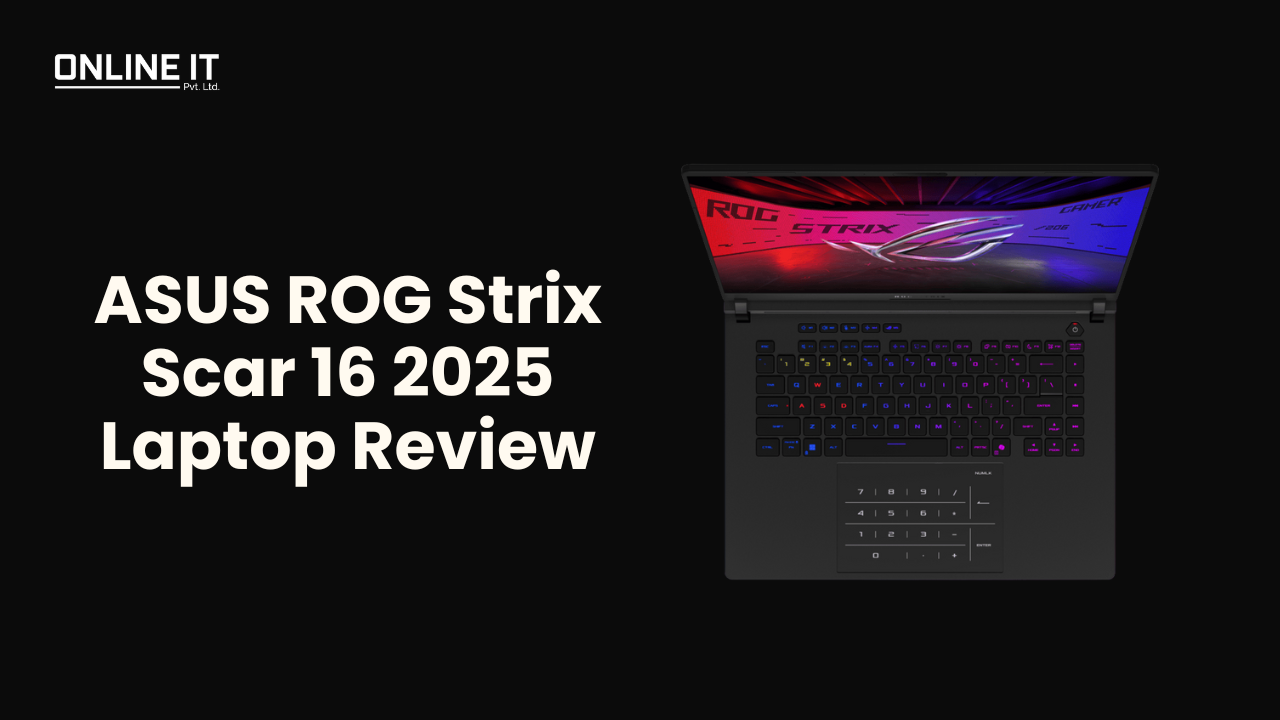
ASUS has launched the ROG Strix Scar 16 (2025) in Nepal, equipped with the latest Intel Core Ultra 9 275HX and NVIDIA GeForce RTX 5080 GPU. The laptop features a 16-inch WQXGA 240Hz display, 32GB DDR5 RAM, and 2TB SSD storage. It targets gamers, streamers, content creators, and professionals needing high-performance output. If you’re checking the ASUS laptop price in Nepal for premium models, the Strix Scar 16 stands out with top-tier specifications. Here’s a full review covering its specifications, performance, cooling, display, battery, and usability.
Specifications Overview
Processor: Intel Core Ultra 9 275HX (24 cores, 24 threads, up to 5.4GHz)
RAM: 32GB DDR5 (5600MHz), upgradeable to 64GB
Storage: 2TB NVMe SSD (Upgradeable, 2 slots available)
Graphics: NVIDIA GeForce RTX 5080 (16GB DDR7, 175W TGP)
Display: 16-inch WQXGA (2560 x 1600), IPS, 240Hz refresh rate, 16:10 aspect ratio
Battery: 90Whr, up to 4 hours of usage
Weight: 2.7kg
Connectivity: Wi-Fi 7 (Intel Killer), Bluetooth 5.4, HDMI 2.1, RJ45 Ethernet, USB ports, 3.5mm audio jack
Extras: Per-key RGB keyboard, Dual stereo speakers, Multi-touch touchpad
Performance
Intel Core Ultra 9 275HX – Flagship Processor with AI Capabilities
The Intel Core Ultra 9 275HX features 24 cores and 24 threads with a peak clock speed of 5.4GHz. Built for intensive workflows, this CPU supports AI acceleration, gaming engines, 3D rendering, virtualization, and compilation tasks. Its hybrid architecture optimizes task distribution for improved power efficiency and faster load handling. The integrated NPU allows background AI tasks like real-time enhancement, object recognition, and noise suppression. It runs smoothly across multitasking setups involving development tools, editing software, and simulation apps.
RTX 5080 with DLSS 4, Ray Tracing, and 16GB GDDR7 VRAM
The NVIDIA GeForce RTX 5080 GPU includes 16GB of GDDR7 VRAM and a 175W maximum power limit. It supports real-time ray tracing, DLSS 4 Frame Generation, and advanced AI-driven rendering features. This GPU ensures high frame rates across 1440p and 4K games, even with ultra settings.
For creators, the RTX 5080 accelerates tasks like 3D modelling, video encoding, AI-based content creation, and real-time rendering. It works well with applications like Blender, Adobe Premiere Pro, DaVinci Resolve, and Unreal Engine. NVIDIA Studio drivers optimize compatibility and stability for creator-focused workloads.
Features like NVIDIA Broadcast enhance live streaming by enabling AI noise removal, auto framing, and virtual background processing. Whether for AAA gaming or GPU compute-heavy workloads, the RTX 5080 delivers peak performance.
32GB DDR5 RAM and 2TB SSD Storage
The 32GB DDR5 RAM at 5600MHz provides fast memory bandwidth for multitasking and high-speed data handling. It supports running VMs, code compilers, game engines, and video editing suites with zero stutter. Users can expand RAM up to 64GB.
The 2TB NVMe SSD offers high read/write speeds for rapid boot times, file transfers, and game loading. With two M.2 slots, you can add additional SSDs for backup, large files, or dual-OS setups.
Cooling System
The ASUS ROG Strix Scar 16 uses liquid metal cooling on the CPU and a dual-fan thermal system for heat dissipation. It includes full-width heat pipes, multiple exhaust vents, and high-performance fins.
During stress testing and long gaming sessions:
- CPU temperature: ~88–90°C
- GPU temperature: ~82–85°C
Fan noise stays low during light tasks and ramps up under full load. Surface heat around the center and WASD zone can reach 40–43°C during extended use. Users can customize performance and cooling modes through Armoury Crate, switching between Silent, Performance, and Turbo profiles.
Display and Build Quality
WQXGA 240Hz Display with 16:10 Aspect Ratio
The 16-inch WQXGA (2560×1600) display offers a 240Hz refresh rate, 3ms response time, and 400 nits brightness. The 16:10 aspect ratio adds vertical space, helping with editing timelines, programming, and productivity tasks. The panel supports adaptive sync, reducing tearing and stutter.
IPS panel technology provides wide viewing angles and color accuracy, making it suitable for visual tasks like photo editing, color grading, and video previewing. Gamers benefit from smooth frame transitions and minimal input lag.
Premium Build with Gamer-Oriented Design
The laptop features a solid chassis with a mix of aluminum and plastic. It weighs 2.7kg, maintaining portability while supporting advanced cooling and hardware. The build includes angular edges, RGB lighting on the keyboard and logo, and an air-vented back. Despite the bold design, the laptop feels sturdy and balanced.
Keyboard and Touchpad
The full-sized keyboard includes per-key RGB lighting, custom macros, and responsive key switches. It offers decent key travel and tactile feedback, suitable for both gaming and fast typing.
The multi-touch touchpad supports gestures and smooth tracking. Dedicated media keys provide quick access during gameplay or editing sessions.
Benchmark Performance
| Benchmark / Test | Result | Remarks |
|---|---|---|
| Cyberpunk 2077 (1440p, Ultra + DLSS) | 110–145 FPS | Stable, high-performance gaming |
| Valorant (1080p, High Settings) | 320–360 FPS | Excellent for competitive gaming |
| Blender (BMW Render – GPU) | ~4 min 30 sec | Fast GPU rendering |
| Adobe Premiere Pro (4K export) | 3 min 20 sec (5-min 4K video) | Fast rendering and encoding |
| Red Dead Redemption 2 (1440p Ultra) | 90–115 FPS | Smooth visuals with max settings |
| DaVinci Resolve (4K editing) | No lag, real-time playback | Handles color grading, effects, and export |
Ports, Connectivity, and Battery
Ports and I/O
- 1x HDMI 2.1 (8K @ 60Hz or 4K @ 120Hz)
- 1x RJ45 Ethernet
- 1x 3.5mm combo audio jack
- Multiple USB-A and USB-C ports
- No SD or MicroSD card reader
Wireless Connectivity
- Intel Killer Wi-Fi 7 ensures fast, stable internet connections
- Bluetooth 5.4 supports high-speed wireless peripherals
Battery Life and Charging
The 90Whr battery lasts up to 4 hours on light tasks like web browsing or video playback. Heavy tasks such as gaming, rendering, or multitasking reduce it to 1.5–2 hours. The 330W adapter provides fast charging and stable power for demanding workloads.
Who Should Buy the ASUS ROG Strix Scar 16 (2025)?
Gamers
This laptop is ideal for gamers running modern AAA titles at high settings. It handles ray tracing, DLSS 4, and competitive gaming with stable FPS and smooth visuals.
Content Creators and Streamers
Video editors, animators, 3D modellers, and streamers benefit from GPU acceleration, large RAM, and high-speed storage. The accurate display aids in color-critical work.
Developers and Technical Users
Suitable for AI workloads, compiling large codebases, virtualization, and simulations. Expandable RAM and storage support advanced use cases.
Pros & Cons of ASUS ROG Strix Scar 16 (2025)
Pros of ASUS ROG Strix Scar 16:
- Intel Core Ultra 9 275HX with AI performance
- NVIDIA RTX 5080 with 16GB DDR7 VRAM
- 32GB DDR5 and 2TB SSD
- WQXGA 240Hz high-refresh display
- Efficient cooling with liquid metal
- Wi-Fi 7, Bluetooth 5.4, HDMI 2.1
Cons of ASUS ROG Strix Scar 16:
- No SD card slot
- The battery drains faster during a heavy load
- Slightly heavy for mobile users
Buy ASUS ROG Strix Scar G16 (Intel Core Ultra 9 275HX | 32GB RAM| 2TB SSD | RTX 5080 GPU)
Conclusion: Should You Buy the ASUS ROG Strix Scar 16?
The ASUS ROG Strix Scar 16 (2025) offers top-end gaming and professional performance in a single device. With the Intel Ultra 9 CPU, RTX 5080 GPU, and WQXGA 240Hz display, it delivers reliable output for both creative and performance-heavy tasks.
It’s a strong option for users in Nepal who need uncompromised speed, power, and hardware quality in 2025.



